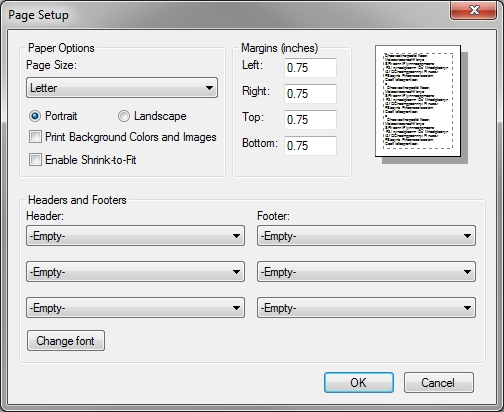Unfortunately, you will have to use either Internet Explorer (Light blue E with a Golden Ring), or Microsoft Edge (Dark blue E on all Windows 10 computers)
Attention Internet Explorer Users:
Internet Explorer uses headers and footers when printing by default. Internet Explorer will not allow disabling automatically by the Online Check Printing application. You must disable these when printing checks or checks will not print correctly for cashing. To disable printing of headers and footers follow the instructions below:
- Press the Tools button. Under the Print Menu, click Page Setup.
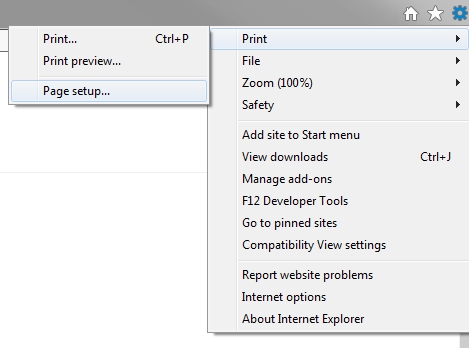
- Make sure the settings are the same as shown below and click OK.